At a Glance
- Tabnine, OpenAI Codex, Github Copilot, Cogram, and Code T5 can assist developers in generating code more efficiently with their unique features.
- These AI code generators eliminate the risk of human errors that can lead to bugs in the software. This can result in more accurate and reliable code.
- Some of these tools are paid and offer different plans to match your unique needs. However, some of them are free for you to use.
AI-based code completion tools leverage machine learning algorithms to analyze previously written code and create new code based on that analysis. By using artificial intelligence, these tools can help streamline the coding process and expedite software development by generating efficient and optimized solutions.
Using AI-generated code is often a starting point for the programmer to fine-tune and customize his code as needed while working in any programming language. It saves programmers a lot of time and effort.
Here are the 5 Best AI Tools for Programming in 2023 to help every programmer write code faster and without errors.
We will highlight the coding key features of each tool listed below so you can pick the one that meets your needs.
1. Tabnine – Best AI Assistant for Software Developers
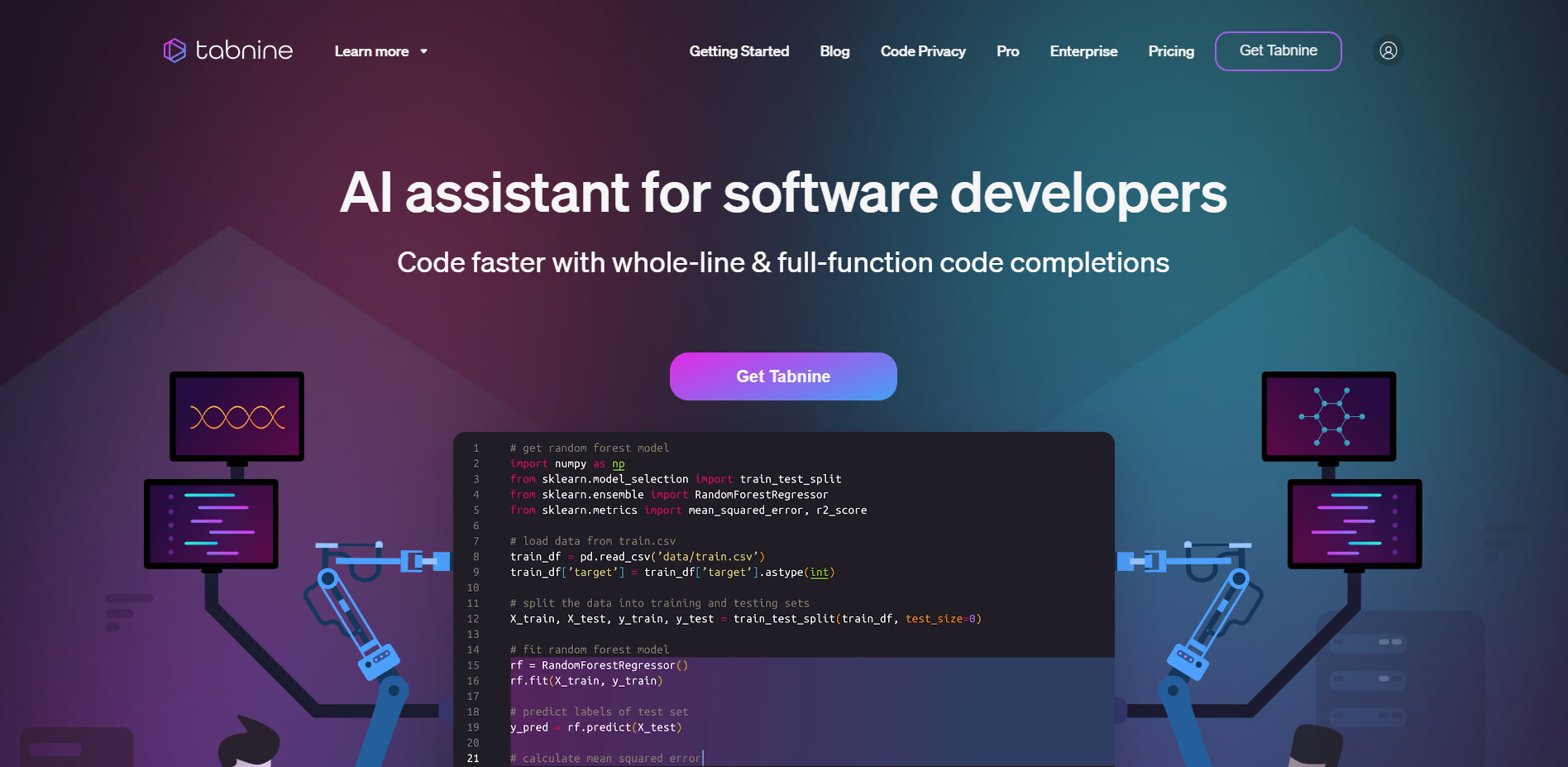
Tabnine is a great assistant for software developers. Its ability to code faster with whole-line and full-function code generation makes it the first choice by programmers.
It uses generative AI technology to predict and suggest your next lines of contextual code based on context and syntax. As a result, it speeds up your programming ten times by helping you write long, accurate, and advanced codes.
It is not an end-to-end code generator, but it enhances IDE’s auto-completion capability.
Tabnine Key Features
- Meets your Preferences
- Code Completion
- Language Compatibility
- Ensures Privacy
1. Meets Your Preferences
You can run it on your laptop, a server inside your firewall, and even in the cloud to provide real-time code.
2. Code Completion
It ensures code quality by auto-completion that is cohesive and consistent with your editor. This feature will save you from reading internal documentation so you can focus on business problems.
Tabnine only uses open-source code with permissive licenses for a Public Code-trained AI model.
3. Language Compatibility
It can write code in at least 20 languages and 15 editors like Python, Typescript, Android Studio, Javascript, or a niche language like Rust, Go, and Bash. As a result, you can develop industrial-grade software with future-proof code free of bugs.
4. Ensures Privacy
Tabnine ensures privacy because it runs on your local computer and never shares your data and code. In addition, every team model created by Tabnine is only accessible to team members. You can also use the offline version to keep your code secure.
Tabnine Pricing & Plans
1. Starter – Basic Code Completion
Features
- One User
- Short Code Completions
Pricing
The Starter plan of Tabnine is free of cost.
2. Pro – Advanced Code Completion
Features
- Natural language to code completions
- Whole-line & full-function code completions
-
Learns your coding patterns & style
Pricing
The Pro plan of Tabnine for a single user is $15 per month, which increases with every user.
3. Enterprise-Tailored AI Models
Features
- Unlimited Users
-
Self-hosting
-
Centralized customization
-
Enforce policy
Pricing
Tabnine will make a custom plan for your business and charge depending on the features you need.
2. OpenAI Codex – Best General-Purpose Programming Model
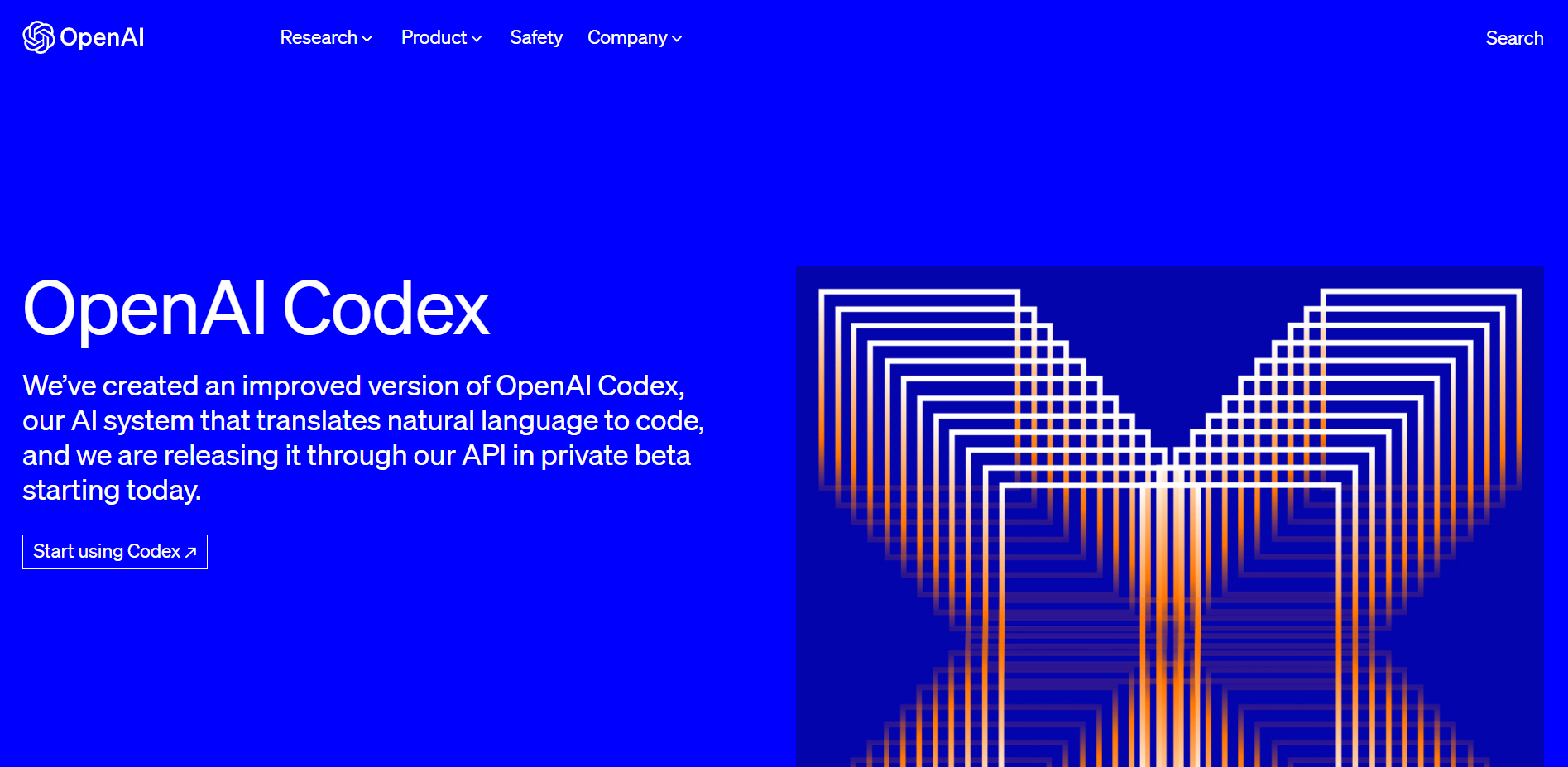
OpenAI Codex translates natural language to code and is an intelligent programming pair for your development team. OpenAI’s Codex is an AI-based coding tool that uses the same model that powers GitHub Copilot.
It is a descendant of GPT-3 that contains both natural language and billions of lines of the codebase from publicly available sources, making it a powerful code generator.
In addition, OpenAI made the model accessible to the platform providers so they could provide tools and integration.
OpenAI Codex Key Features
- Proficient in Many Languages
- Understands Natural Language
- General-Purpose Programming Model
1. Proficient in Many Languages
It is most capable in Python because it offers 14KB for Python code. Its AI-powered code completion solutions work in different languages, including JavaScript, Go, Perl, PHP, Ruby, Vim, and IDEs like VS Code and TypeScript.
The tool will assist you in producing better code in any language. However, creators claim that Polygram writes better code in C than any other model, including Codex.
2. Understands Natural Language
It relies on natural language understanding of GPT-3 and understands your intent. Then, it translates your intent into working code that empowers us to do more with programming.
3. General-Purpose Programming Model
3. Code T5 – Best Transformer-Based Model
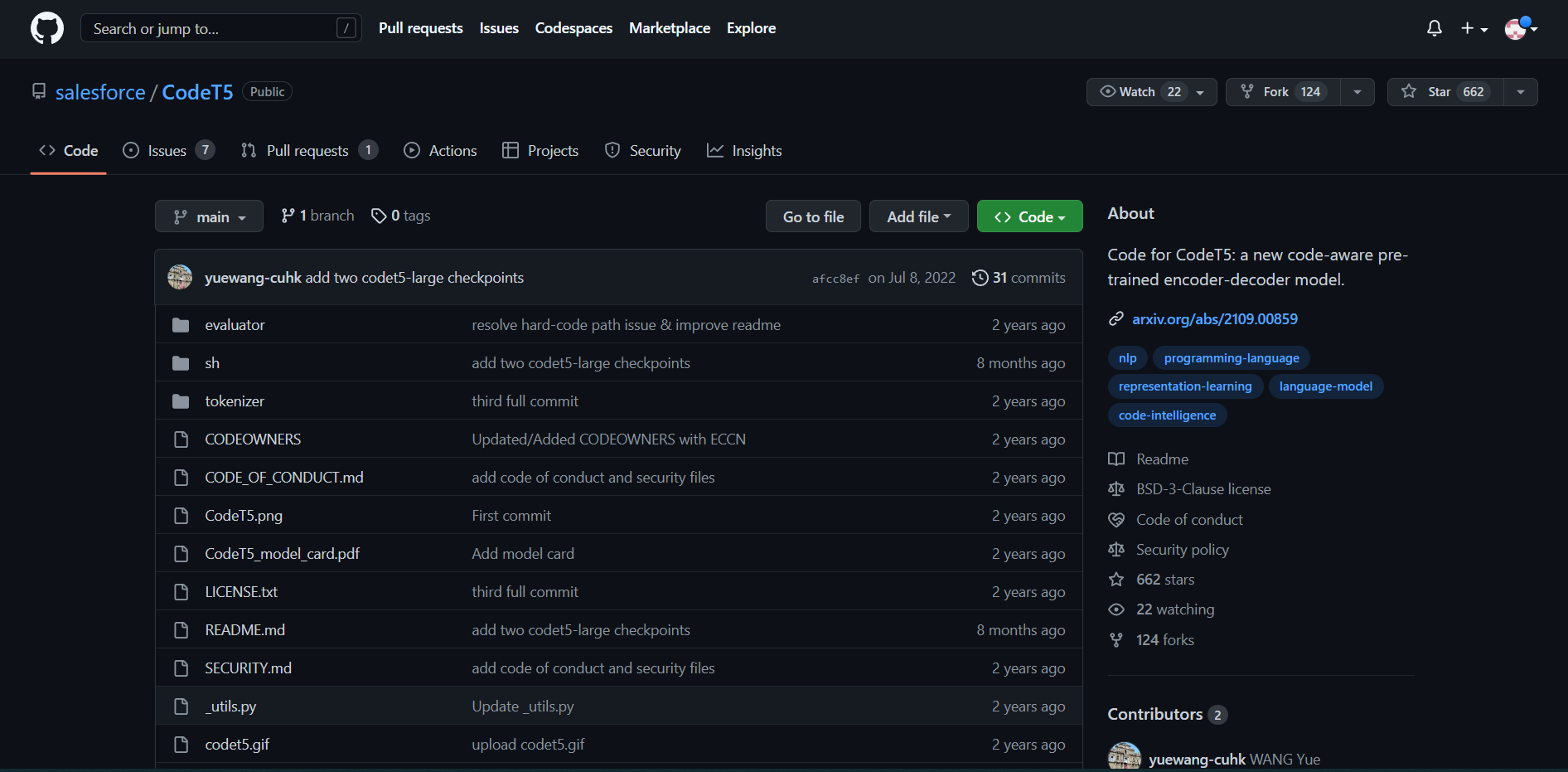
T5 (Text-to-Text Transfer Transformer) is a transformer-based architecture developed by Google Researchers at Salesforce for a wide range of natural language processing tasks.
Its AI-based code completion tool is trained by approximately 8.35 million instances of code from openly available GitHub public code. Most datasets were obtained from the CodeSearchNet dataset, containing two C and C # datasets from BigQuery.
Code T5 Key Features
- Universal Encoder
- Transfer Learning
- Multi-Task Learning
- Large Model Size
- High Accuracy
1. Universal Encoder
It provides a universal text encoder you can fine-tune for different NLP tasks.
2. Transfer Learning
Its identifier-aware pre-training model allows faster and better performance on any downstream task.
3. Multi-Task Learning
It increases code productivity by performing multiple NLP tasks in a single model.
4. Large Model Size
T5 has large model sizes, ranging from small (t5-small) to large (t5-3B). This allows for better performance on challenging NLP tasks.
5. High Accuracy
T5 has shown state-of-the-art results and quality with the least effort on various NLP benchmark datasets, such as GLUE, SuperGLUE, and others.
Code T5 Pricing & Plans
1. Free
Features: The basics for individuals and organizations
Price: $0 per year.
2. Team
Features: Advanced collaboration for individuals and organizations
Price: $48 per user/year for the first 12 months. It becomes $44 per user/year after the first 12 months.
3. Enterprise
Features: Security, compliance, and flexible deployment
Price: $252 per user/year for the first 12 months. It becomes $231 per user/year after the first 12 months.
4. Cogram – Best Coding Assistant for Data Scientists
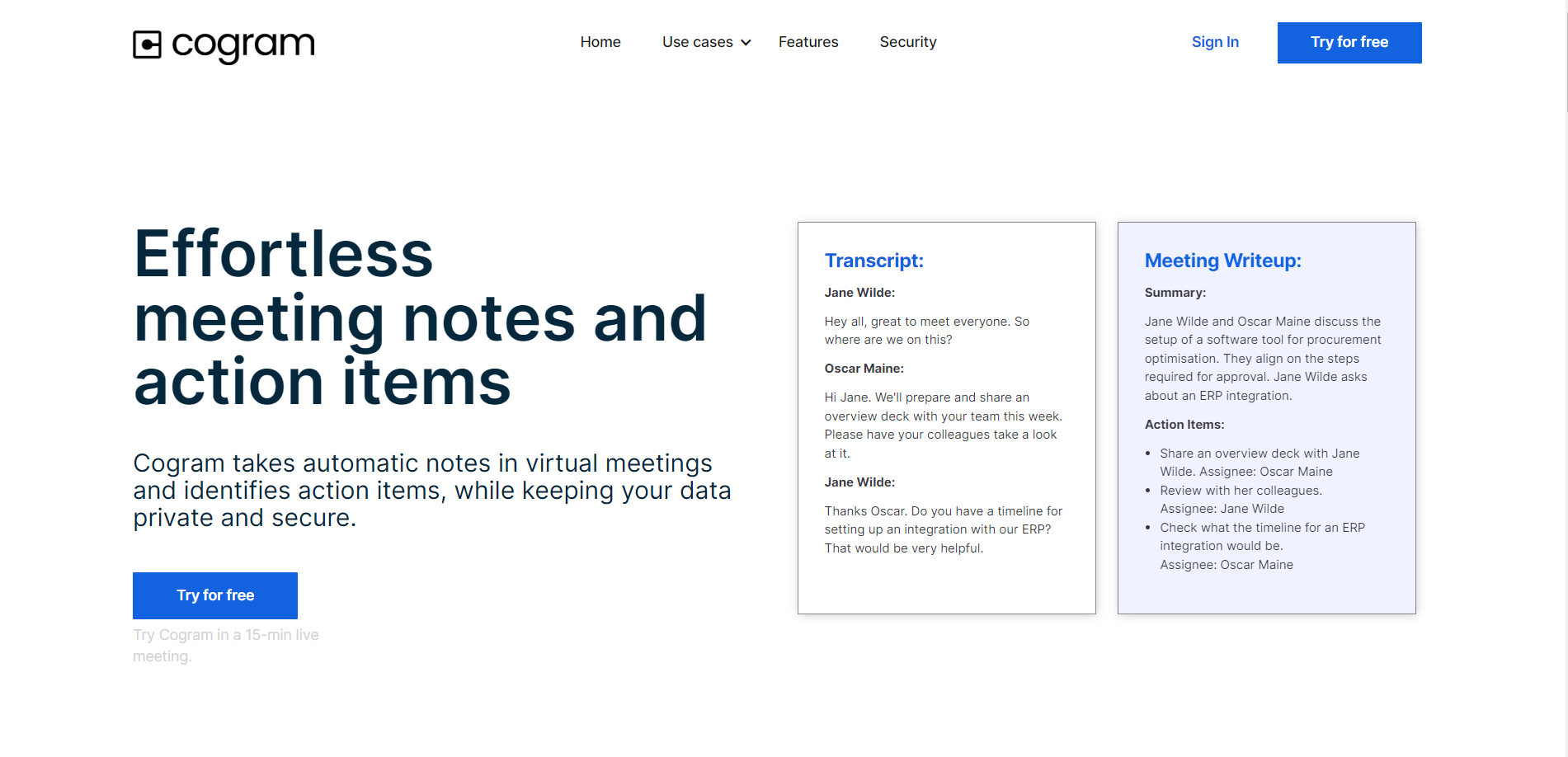
Cogram was created by a startup from Berlin’s Y-Combinator incubator. It creates code for data scientists and python programmers using Jupyter Notebook and SQL.
Cogram Key Features
- Converts Simple Language Queries into SQL
- Compatibility with Languages
1. Converts Simple Language Queries into SQL
It uses Jupyter Notebook and SQL and converts simple language queries into SQL queries with joins and grouping. It is compatible with MySQL, SQLite, PostgreSQL, and Amazon Redshift.
2. Compatibility with Languages
It automatically produces code integrated with Jupyter Notebooks by Python and Julia developers. It provides contextual code for a specific job based on the remarks. Data scientists can create visualizations using common Python modules like Matplotlib, Ploty, and Seaborn.
Cogram Pricing & Plan
The Cogram Sales team helps you choose a plan tailored to meet your needs and charges according to your unique plan.
5. GitHub Copilot – Best AI Pair Programmer
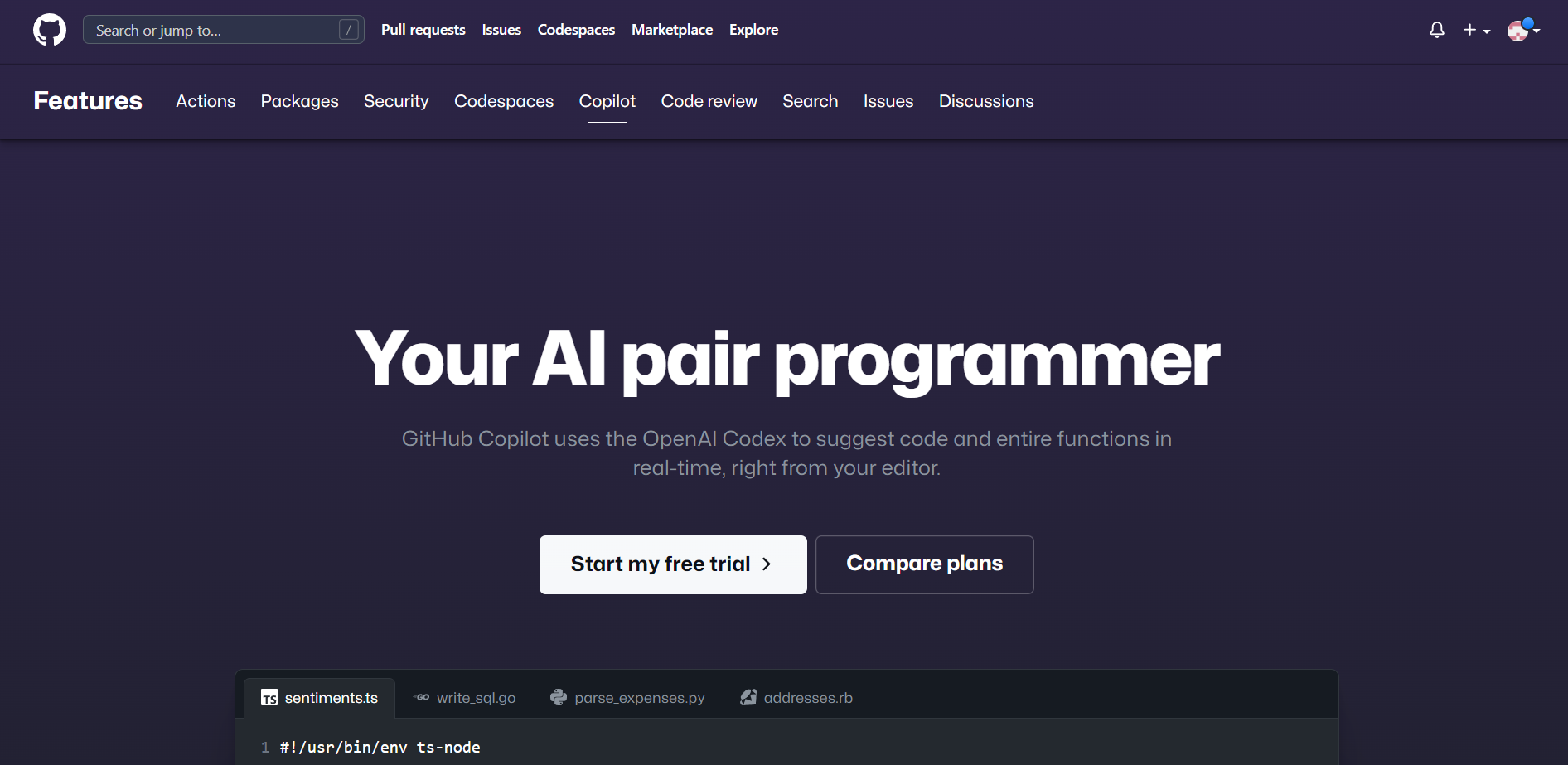
GitHub Copilot, a tool from GitHub, is an AI pair programmer for writing code faster with less effort. It is powered by OpenAI Codex, a generative pre-trained language model created by OpenAI.
It is an extension for code editors like Visual Studio Code, Neovim, and JetBrains suite of IDE (integrated development environments). In addition, it provides deep customization for your team.
GitHub Copilot Key Features
- Code Suggestions
- Focuses on What Matters
- Gets You Rolling on Any Task
1. Code Suggestions
OpenAI Codex suggests code and entire functions in real-time in your editor. Trained on billions of lines, it converts natural language into coding suggestions in dozens of languages, making it an intelligent code-completion application.
2. Focuses on What Matters
You can focus on what matters while GitHub Copilot creates boilerplate and repetitive code patterns. Instead, it provides recommendations based on the project’s context and style conventions.
3. Gets You Rolling On Any Task
Working in a new language or framework or fixing a bug while rummaging through docs and web pages takes time and effort. GitHub Copilot will save you all the effort and seamlessly get you ahead on your task.
GitHub Copilot Pricing & Plans
1. Copilot for Individuals
Copilot for Individuals offers a 60-day free trial before they start charging for it. You can pick a monthly or yearly plan according to your convenience.
Features:
- Compatible with your editor
- Turns natural language prompts into code
- Offers multi-line function suggestions
- Speeds up test generation
- Blocks suggestions matching public code
Pricing:
$10 per month or $100 per year.
2. Copilot for Business
The price of Github Copilot for Business increases with every team member. You can contact Copilot support for a custom plan for your unique needs.
Features:
- Everything included in Copilot for Individuals, plus…
- Simple license management
- Organization-wide policy management
- Industry-leading privacy
- Corporate proxy support
Pricing:
The price for a single user is $19 per month.

