At a Glance
- GitHub Copilot is an AI-powered code completion tool developed by GitHub and OpenAI that provides context-aware code suggestions as developers type.
- Integrated into code editors like Visual Studio Code, it aims to enhance productivity by offering whole-line autocompletion based on patterns learned from a diverse set of publicly available code.
- Developed collaboratively by GitHub, OpenAI, and Microsoft, Copilot uses a generative AI model trained on vast amounts of open-source code to provide context-aware code suggestions in real-time.
GitHub Copilot is an AI-powered coding companion that assists developers by providing autocomplete-style code suggestions.
Developed by GitHub, OpenAI, and Microsoft, Copilot uses a generative AI model trained on vast amounts of open-source code.
It offers suggestions based on natural language comments or actively written code, streamlining the coding process.
Copilot is versatile, supporting various programming languages and offering compatibility with popular open-source projects.
Whether used individually or in a business context, GitHub Copilot is a revolutionary tool that enhances coding efficiency and creativity. However, to use GitHub Copilot you must have an active GitHub Copilot subscription.
Read on to learn more about GitHub Copilot’s key features, pros & cons, pricing plans, comparison with alternatives and review to make an informed decision for your coding needs.
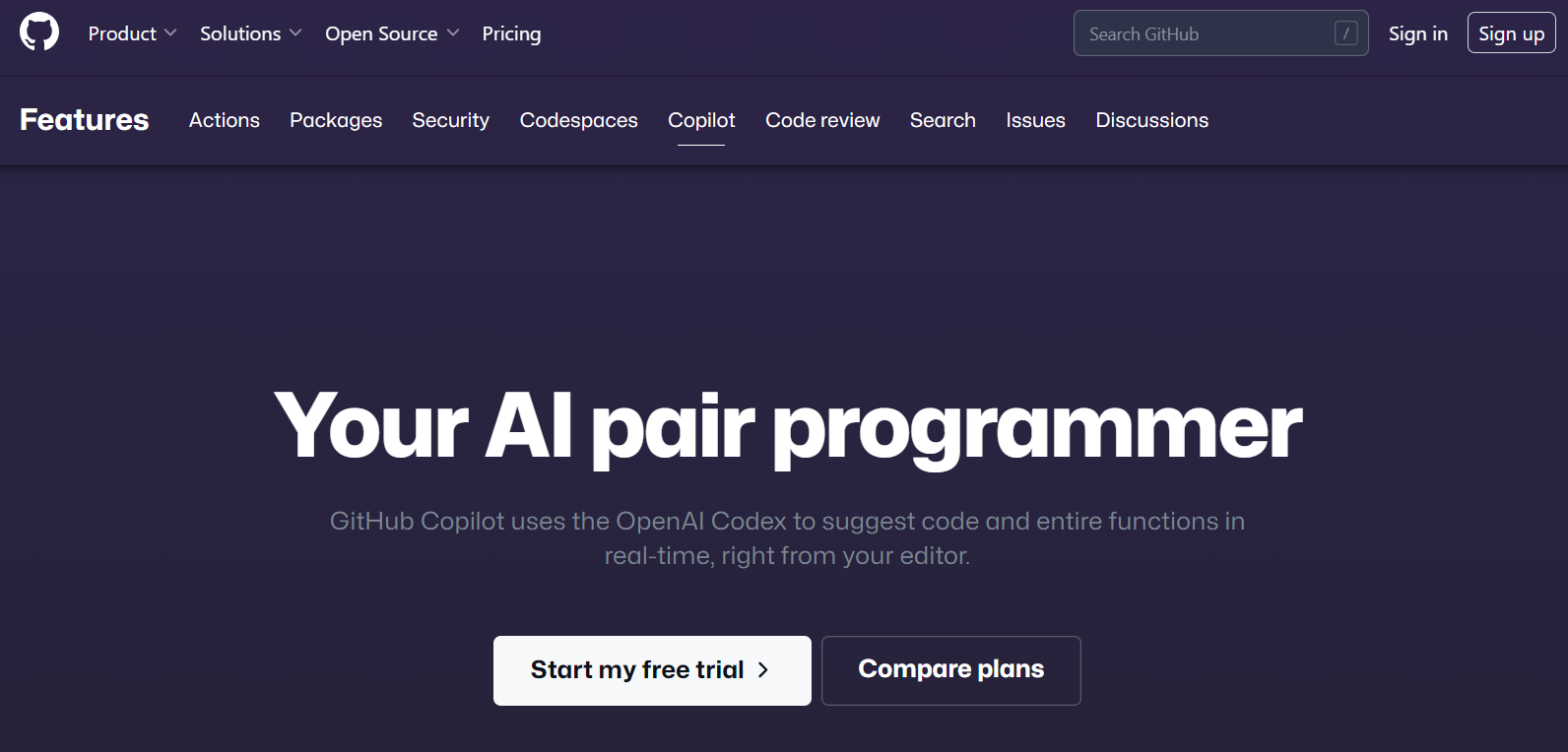
GitHub Copilot Core Features
| Core Features | Description |
|---|---|
| AI Coding Assistant | GitHub Copilot serves as an AI-powered coding assistant, providing developers with context-aware code suggestions to accelerate their workflows. The user types a function name or some comments and Github Copilot will automatically suggest in the implementation. |
| Real-time Suggestions | Developers receive AI-generated code suggestions, GitHub Copilot may offer multiple suggestions in real-time as they type. |
| Code Quality and Security | Copilot improves code quality and security by blocking insecure coding patterns in real-time, instilling confidence in developers regarding the integrity of their code. |
| Collaboration Enhancement | Acting as a virtual team member, Copilot facilitates collaboration by offering answers to programming questions, explaining code snippets, and providing insights to improve legacy code. |
| Personalized Documentation | Copilot Enterprise offers personalized documentation search and summaries, ensuring developers spend less time searching and more time learning within the context of their organization. |
| Integration Across Platforms | GitHub Copilot seamlessly integrates into popular IDEs such as Visual Studio Code, Visual Studio, Vim, Neovim, JetBrains IDEs, and is slated for availability on GitHub Mobile, providing flexibility in usage. |
GitHub Copilot Pricing Plans
GitHub Copilot is free for verified students, teachers, and maintainers of popular open-source projects.
If you are not a student, teacher, or maintainer of a popular open-source project, you can try GitHub Copilot for free with a one-time 30-day trial.
After the free trial, access to GitHub Copilot is a paid subscription for continued use.
GitHub Copilot is a paid feature, GitHub Copilot subscriptions can be paid for and managed through a personal account on GitHub.com with Copilot Individual or paid for and managed centrally through an organization account with GitHub Copilot Business.
1. GitHub Copilot Individual
It includes Telemetry, Blocks Suggestions Matching Public Code, Plugs Right into Your Editor, and Multi-line Function Suggestions.
Price
It costs $10 per month and $100 per year.
2. GitHub Copilot Business
It includes Code completions, GitHub Copilot Chat in IDE and Mobile, CLI assistance, Security vulnerability filter, Code referencing, Public code filter, IP indemnity, Enterprise-grade security, safety, and privacy.
Price
It costs $19 per user per month.
3. GitHub Copilot Enterprise
It costs Everything in Copilot, plus: Chat personalized to your codebase, Documentation search and summaries, Pull request summaries, Code review skills, and Fine-tuned models.
Price
It costs $39 per user per month.
GitHub Copilot Pros & Cons
PROS
- Advanced Code Suggestions
- Integrates with Visual Studio
- Whole-Line Autocompletion
- Refactoring Support
- Quick Actions
- AI Assistance in Development Flow
- Continuous Improvement
CONS
- Code Privacy Concerns
- Dependency on the Microsoft Ecosystem
- Legal Risks in Open Source Compliance
- Limited Ability to Train on Private Code
- Centralized Configuration Limitations
- GitHub Enterprise Requirement for Copilot Business
- Limited User Management in Copilot for Individuals
Github Copilot Comparison With Alternatives
| Feature | GitHub Copilot | Tabnine | Amazon CodeWhisperer | GPT-Code-Clippy | Visual Studio IntelliCode |
|---|---|---|---|---|---|
| Core Competency | Code generation using AI | Code completion and generation with AI | AI-powered code suggestions, reference tracking, and security scans | Open source version of GitHub Copilot based on GPT-3 fine-tuned on GitHub code | AI assistance, code completion, and suggestions for Visual Studio and Visual Studio Code |
| Unique Feature | Advanced AI-driven code suggestions | Private AI assistant (Tabnine Chat), 30% code automation | Amazon Q for conversational interface, CLI completions, natural-language-to-bash translation | Open source alternative, based on GPT-3, fine-tuned on GitHub code | Whole-line autocompletions, refactoring support, repeated edits, quick actions |
| Code Privacy | Sends snippets of code to Microsoft’s servers, may lead to code leakage | Self-hosting option, code never sent to Tabnine except for license management and updates | CodeWhisperer can flag or filter code suggestions that resemble publicly available code | Fine-tuned on publicly available GitHub code, potential for sensitive information | AI runs on the user’s machine, ensuring private code stays private |
| Open Source Compliance | Partially secure, offers an option to block similar code to open source code | Totally secure, full transparency regarding code used to train models | CodeWhisperer can identify publicly available code and provide repository URL and license | Open source, built on GitHub Copilot’s GPT-3, specific dataset criteria | Experimental AI coding assistant trained on a subset of GitHub projects |
| Ability to Train on Private Code | Not supported, AI models trained only on OpenAI | Supported, organization can choose which code to train models on | Customizable to generate relevant recommendations based on internal libraries, APIs, etc. | Fine-tuned on specific criteria, potential limitations due to dataset issues | AI runs locally, no explicit mention of training on private code |
| Centralized Configuration | Supported, manage access roles, permissions, security, privacy requirements, and more | Supported, configure features and capabilities centrally, connect AI models to private code repos | Customizable for internal libraries, APIs, packages, classes, and methods | Does not offer a centralized configuration | AI runs on the user’s machine, configuration is not explicitly mentioned |
| User Management | Supported, manage access roles and permissions | Supported, manage access roles and permissions | Supported, for individual use and potentially for teams | For individuals only | For individuals only |
| Pricing | Github Copilot Indicidual; $10/month, Copilot Business; $19/month, Copilot Enterprise; $39/month | Pro; $12/user/month, $20 per user per month for Tabnine Enterprise, additional cost for self-hosting | Free for individual use, with security scans limited to 50 per user per month | Open source, free for individual use | Free, experimental AI coding assistant for Visual Studio users |
GitHub Copilot Vs Tabnine
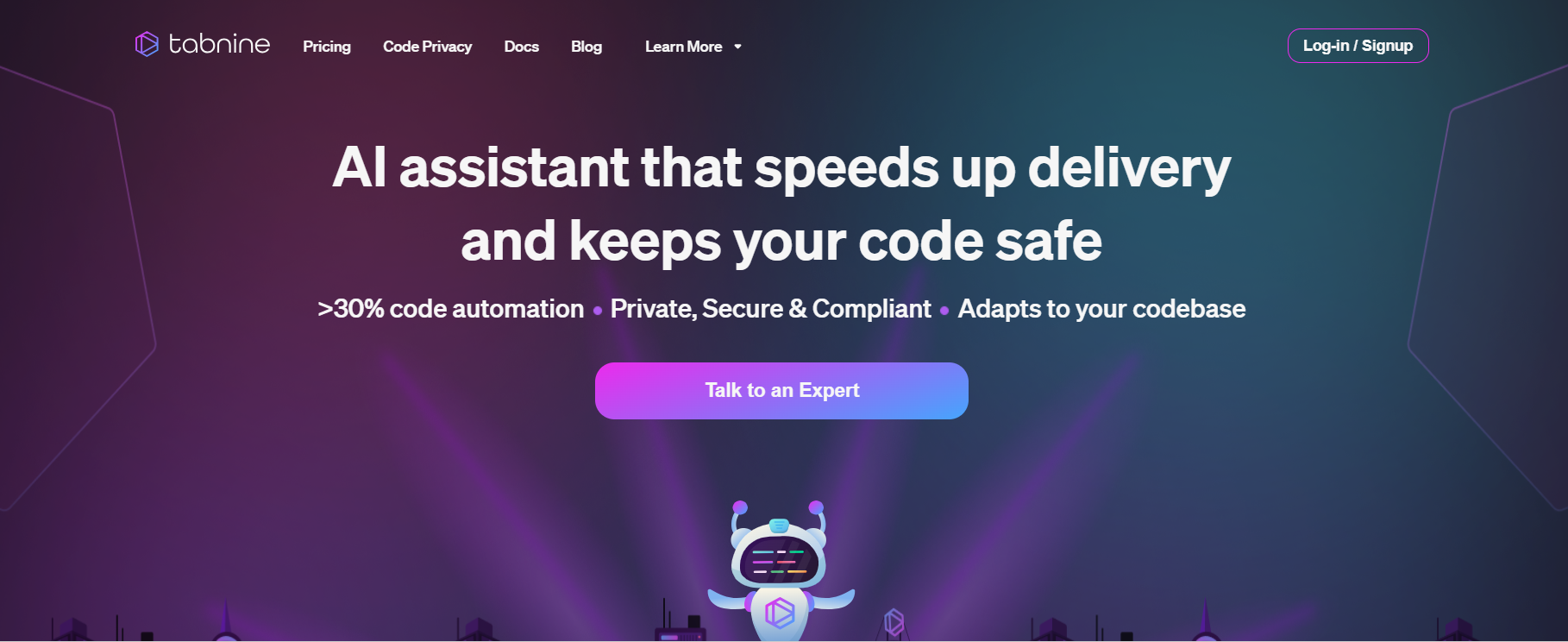
Tabnine — #1 GitHub Copilot Alternative 🆚
Let’s cut to the chase, Tabnine is the #1 alternative to GitHub Copilot ai.
Tabnine has all the essential and advanced AI code autocompletion features compared to GitHub Copilot
(Unlimited — AI Code Auto Completion, AI Assistance, Framework, Workflow, Community) 🔥
In the realm of AI coding assistants for R&D teams, GitHub Copilot and Tabnine are prominent players. To help you make an informed decision, we’ll delve into crucial parameters that reflect the essential needs of enterprises.
1. Code Privacy
Tabnine takes a stringent approach to code privacy. It ensures that neither your code nor training data ever leave your environment. With the option for self-hosting, Tabnine provides complete control over intellectual property (IP) and safeguards against IP leakage.
GitHub Copilot, on the other hand, sends code snippets to Microsoft’s servers. While users can opt out of saving code snippets, engagement data is still collected. Copilot Business, however, avoids using code to train public AI models.
2. Open Source Compliance
Tabnine maintains a strong commitment to open-source compliance.
It refrains from training AI models on code with non-permissive licenses, ensuring total transparency about the code used for training.
Tabnine provides a comprehensive list of open-source libraries used, facilitating attribution and mitigating legal risks.
GitHub Copilot’s training on non-permissive open-source licenses, including GPL licenses with Copyleft clauses, exposes companies to potential legal risks.
While it offers a filter to remove problematic code suggestions, the effectiveness of this solution is not guaranteed, leaving legal risks unresolved.
3. Ability to Connect AI Models to Org’s Code Repository
Tabnine’s enterprise plan supports connecting AI models to an organization’s code repositories.
This enables the models to learn the organization’s coding practices, styles, and conventions, resulting in more context-sensitive and relevant code suggestions.
The models and training are isolated, ensuring privacy for the customer.
GitHub Copilot does not support connecting AI models to an organization’s code repository.
It is trained solely on OpenAI, limiting its contextual understanding of an organization’s coding requirements.
4. Centralized Configuration
Tabnine offers robust centralized configuration options.
Organizations can configure the platform according to their security and privacy requirements.
This includes connecting AI models to different repositories for various teams, managing access roles and permissions, advanced reporting, and subscription management.
GitHub Copilot Business provides centralized configuration options, allowing organizations to manage access roles and permissions, and filter out code suggestions closely matching public code on GitHub.
Copilot for Individuals, however, has limited centralized configuration capabilities.
5. Price
Tabnine is priced at $20 per user per month.
Additional costs may apply for deployment on a Virtual Private Cloud (VPC) or on-premise.
GitHub Copilot Business is priced at $19 per user per month.
However, it is exclusive to companies using GitHub Enterprise, which incurs an additional cost of $210 per user per year.
GitHub Copilot Review
GitHub Copilot is a groundbreaking AI pair programmer developed collaboratively by GitHub, OpenAI, and Microsoft.
You can describe something you want to do using natural language within a comment, and GitHub Copilot will suggest the code to accomplish your goal.
You can view and incorporate suggestions from GitHub Copilot directly within the Visual Studio editor.
Copilot transforms the software development landscape using artificial intelligence by providing intelligent, context-aware code suggestions.
GitHub Copilot provides suggestions for numerous languages and frameworks but works especially well for Python, Java, TypeScript, Ruby, Go, C#, and C++.
Other than inline completions and chat, GitHub Copilot can help with other development tasks and workflows.
For example, Copilot can help write commit messages, fix errors, and find commands.
1. Multilingual Training and Integration
Copilot’s versatility is a standout feature, integrating into popular IDEs and supporting various programming languages.
Developers can receive suggestions by actively writing code or describing functionality in natural language, adapting to different coding scenarios.
2. Paid Subscriptions and Features
Verified students, teachers, and maintainers of popular open-source projects on GitHub can use Copilot Individual for free.
If you meet the criteria for a free Copilot Individual subscription, you will be automatically notified when you visit the GitHub Copilot subscription page.
If you do not meet the criteria for a free Copilot Individual subscription, you will be offered a 30-day free trial, after which a paid subscription is required for continued use.
GitHub Copilot offers subscription plans for both individual developers and organizations.
The Copilot Individual plan, priced at USD 10 per month or USD 100 per year, caters to personal accounts.
In contrast, Copilot Business, at USD 19 per user per month, targets organization or enterprise accounts.
Features include telemetry, blocking suggestions matching public code, multi-line function suggestions, and organization-wide policy management.
3. Real-world Examples and Best Practices
GitHub Copilot provides real-world examples on its website, showcasing its capabilities.
Developers should be aware that the training set, derived from billions of lines of open-source code, may contain insecure patterns, bugs, or references to outdated APIs.
Vigilance and best practices, including rigorous testing, IP scanning, and tracking for security vulnerabilities, are recommended when using Copilot-generated code.
4. Privacy and Responsible AI
Privacy is a priority for GitHub Copilot.
Users have control over data collection, retention, and processing. GitHub Copilot collects user engagement data, prompts, and suggestions for analysis and product improvement.
Encryption, access control, and multi-factor authentication protect transmitted code snippets data.
It ensures that your code snippets will not be used as suggested code for other users of GitHub Copilot.
5. User Control and Data Protection
GitHub Copilot empowers users with choices about data usage.
While user engagement data is crucial for Copilot’s functioning, users can decide whether prompts and suggestions are retained and shared.
Options for the deletion of prompts and suggestions further emphasize user control.
Importantly, private code snippets are not shared with other users, aligning with responsible privacy practices.
6. Data Usage and Protection
The data collected by GitHub Copilot, including User Engagement Data, Prompts, and Suggestions, serves various purposes:
- Enhancing GitHub Copilot: Strategies for processing and predicting valuable suggestions are evaluated for continuous improvement.
- Developing Related Products: Insights gained to contribute to developing and improving other developer tools and services offered by GitHub and Microsoft.
- Policy Violation Detection: Data is examined to identify potential misuse or violations of Acceptable Use Policies associated with GitHub Copilot.
- Conducting Experiments and Research: The data aids in experiments and research related to developers, providing valuable insights into user behavior and preferences.
- Evaluating GitHub Copilot: Positive effects and benefits are measured to assess the impact on users.
- Improving Code Generation Models: Collected data refines and enhances the underlying models responsible for generating code.
- Fine-tuning Algorithms: Data helps optimize and improve algorithms for ranking and sorting suggestions, enhancing the overall user experience.
7. Code Snippets Data Protection Measures
GitHub Copilot employs protective measures to ensure the security of transmitted code snippet data:
- Encryption of Transmitted Data: Data is encrypted during transit and while at rest, ensuring it remains secure and inaccessible to unauthorized parties.
- Strict Access Control: Access to data is regulated and limited to specific individuals, including GitHub and Microsoft personnel involved with the Copilot team.
- Role-based Access Controls and Multi-factor Authentication: People requiring access must adhere to role-based controls, and multi-factor authentication adds an extra layer of security.
8. User Control Over Code Snippets Data
GitHub Copilot provides users with choices on how their data is used:
- User Engagement Data: Necessary for Copilot’s functioning, this data is collected, processed, and shared with Microsoft during use.
- Retention of Prompts and Suggestions: A prompt is the collection of code and supporting contextual information that the GitHub Copilot extension sends to GitHub to generate suggestions. Users can decide whether Prompts and Suggestions are retained by Github, with preferences adjustable in Github Copilot settings.
- Requesting Deletion: Users can request the deletion of Prompts and Suggestions associated with their GitHub identity through the GitHub Support portal.
Conclusion
GitHub Copilot stands out as a groundbreaking AI-powered code completion tool that significantly enhances the coding experience for developers.
Developed collaboratively by GitHub, OpenAI, and Microsoft, Copilot uses a generative AI model trained on vast amounts of open-source code to provide context-aware code suggestions in real-time.
The tool’s core features, including AI coding assistance, real-time suggestions, code quality and security enhancements, collaboration facilitation, personalized documentation, and seamless platform integration, contribute to its versatility and effectiveness in various programming scenarios.

