At a Glance
- WebCopilot.ai is an AI-powered writing tool that seamlessly integrates into various web platforms, providing real-time suggestions, grammar enhancements, and content optimization.
- It offers email management, social media enhancement, professional networking, and data analysis.
- WriteGPT is a great alternative to Webcopilot, providing AI assistance for content creation and productivity improvement.
WebCopilot.ai is a free tool that brings AI technology to your fingertips, accessible from any webpage input field.
Whether engaging in customer support chats, composing emails, crafting social media posts, or analyzing data in Google Sheets, WebCopilot.ai provides AI-driven suggestions and insights to enhance productivity and impact.
This article will explore the features and pros & cons of Webcopilot, compare it with its alternatives, and review Webcopilot.
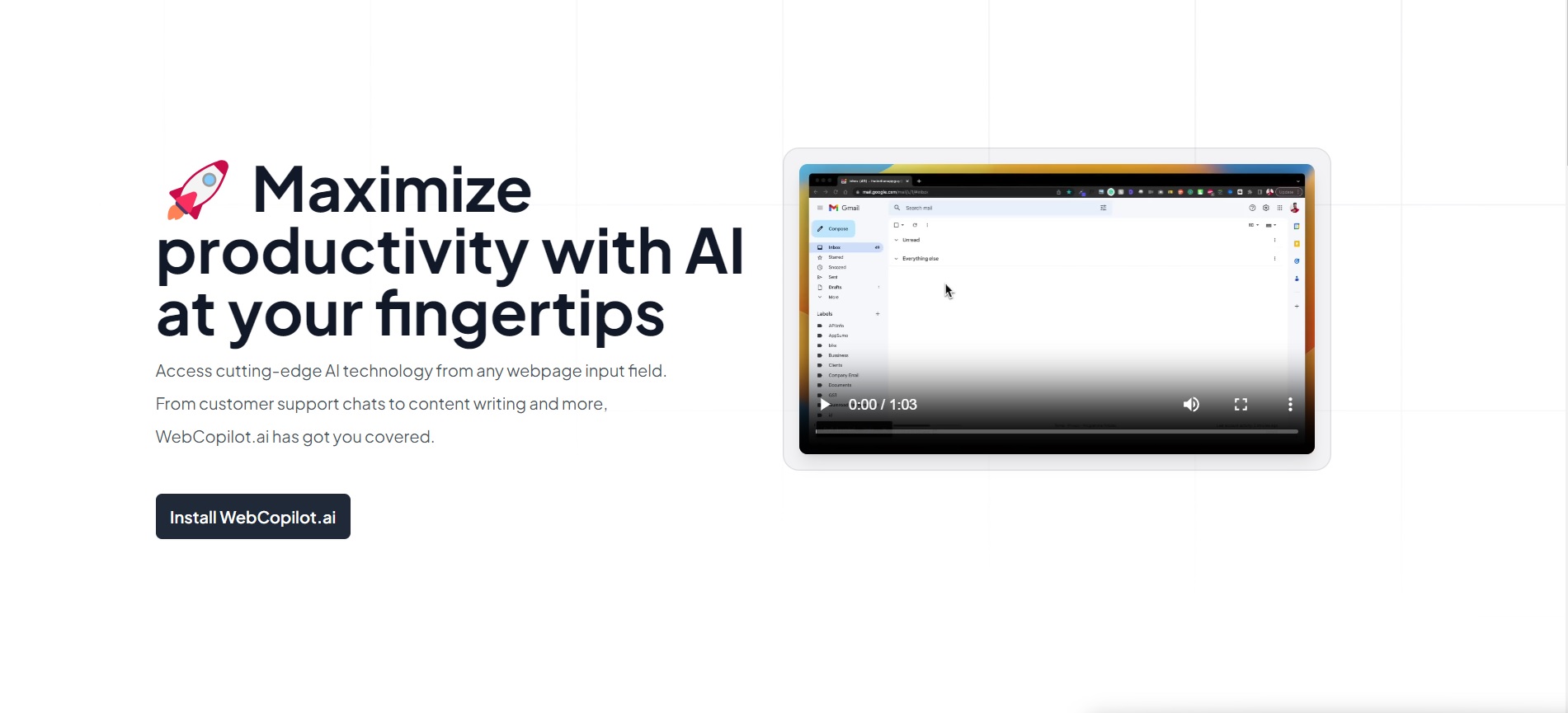
Webcopilot Key Feature
| Feature | Description |
|---|---|
| AI-Powered Writing | WebCopilot.ai utilizes AI technology to provide real-time suggestions, grammar and spelling enhancements, and creative writing support. |
| Seamless Integration | The tool seamlessly integrates into popular web platforms, including Gmail, Twitter, LinkedIn, and more, enhancing the writing experience. |
| Email Management | WebCopilot.ai accelerates email composition and response times with AI-driven suggestions, saving time and improving efficiency. |
| Social Media Enhancement | Craft captivating tweets, enhance Facebook posts, and optimize social media interactions with AI-powered insights for greater impact. |
| Professional Networking | Strengthen your professional networking and content creation on LinkedIn with AI support, empowering meaningful connections and engagement. |
| Data Analysis | Supercharge data analysis and automate tasks in Google Sheets using WebCopilot.ai’s AI capabilities, saving time and improving productivity. |
| Community Influence | Generate compelling posts and comments that resonate with your audience, enhancing your influence and engagement within your community. |
| Customizable Settings | Personalize your WebCopilot.ai experience with customizable settings and preferences to match your writing style and requirements. |
| Browser Compatibility | WebCopilot.ai is compatible with popular web browsers such as Chrome, Firefox, Safari, and Microsoft Edge, ensuring broad accessibility. |
| Free and Premium Versions | WebCopilot.ai offers free and premium versions, providing options for users with different needs and offering enhanced features and support. |
WebCopilot Pros & Cons
PROS
- User-Friendly
- Seamless Integration with Multiple Platforms
- AI-Powered Writing Assistance
- Customizable Settings and Preferences
- Saves Time and Boosts Creativity
- Enhances Writing Efficiency
- Provides Real-Time Suggestions
- Improves Accuracy in Writing
- Supports Content Creation and Marketing
- Boosts Online Presence
CONS
- Internet Dependency
- Limited Functionality in Offline Scenarios
- Potential Reliability Issues
- AI Suggestion Accuracy may Vary
- Internet Dependency
WebCopilot Comparison with Alternatives
| SAAS Product | Core Competency | Functionality | Integration | AI Capabilities | Pricing |
|---|---|---|---|---|---|
| WebCopilot.ai | Writing, Productivity | AI-assisted writing and productivity tool | Browser Extension | AI-driven suggestions, automation | Free with premium plans |
| 6000 Thoughts | Thought Management | Create clarity of thought, identify thinking traps | Mobile App | Distance from thoughts, thinking biases | Free with premium plans |
| WriteGPT | Productivity, Content Creation | AI copilot for content creation and consumption tasks | Browser Extension | GPT-3/GPT-4, prompt engineering | Free with premium plans |
| Speaking Club AI | Language Learning | Improve speaking skills in a foreign language | Web App | AI language partner for conversation practice | Starting at $15/mo |
| Glass It Price Tracker | Price Tracking | Track prices and provide price drop notifications | Browser Extension, Mobile App | Price tracking and notifications | Free |
Review of the tool
The basic function of WebCopilot is to provide AI-driven assistance and enhance the writing process across various platforms.
It integrates GPT (Generative Pre-trained Transformer) technology into website input fields, allowing users to access real-time AI-generated suggestions, insights, and creative ideas.
By streamlining the writing process, WebCopilot saves time, boosts creativity, improves accuracy, and enhances communication, making it an essential tool for individuals and professionals seeking to optimize their writing workflow and achieve exceptional results.
In today’s fast-paced digital world, writing is pivotal in various aspects of our lives, including professional communication, content creation, and personal expression.
WebCopilot emerges as a game-changing tool that revolutionizes how we write, offering a seamless and intuitive experience across multiple platforms.
1. Ease of Use Across Multiple Platforms
WebCopilot provides a user-friendly interface and effortless integration into various platforms, ensuring a consistent and convenient writing experience.
Whether crafting tweets on Twitter, composing emails on Gmail, or engaging with professional connections on LinkedIn, WebCopilot seamlessly integrates with these platforms and many more.
With just a few clicks, you can unlock the power of AI-driven writing assistance wherever you are, eliminating the need for complex installations or switching between different applications.
2. AI-Powered Writing Assistance
WebCopilot is an innovative AI-powered writing assistant available as a Chrome extension and web app.
With this comprehensive tool, you can maximize productivity with AI at your fingertips, accessing cutting-edge technology from any webpage input.
Whether you’re working on marketing copy, editing an article, or crafting Notion pages, WebCopilot is your go-to assistant.
As an AI-powered writing tool, WebCopilot helps you overcome writer’s block, catch errors, suggest alternative phrases, and strengthen arguments.
It is compatible with different writing styles and helps you create compelling, error-free content.
It empowers you to create better-quality content and enhance your online presence.
3. Personalization and Customization
WebCopilot’s advanced AI understands that every writer has unique preferences and requirements.
With its customizable settings and preferences, users can tailor the AI assistance to align with their writing style and objectives.
From adjusting language proficiency levels to specifying the desired level of creativity, WebCopilot empowers users to personalize their writing experience and ensure that the AI-based suggestions align with their specific needs.
4. Limitation
WebCopilot’s AI-powered writing assistance relies on a stable internet connection to provide real-time suggestions, so its functionality may be limited in offline scenarios.
Without an internet connection, WebCopilot will be unavailable or have reduced capabilities.
Remembering this dependency when using the tool in environments with limited or no internet access is important.
How to Use WebCopilot?
You can install WebCopilot.ai in your browser and seamlessly integrate AI capabilities into your workflow.
Create an OpenAI account, obtain your API key, install the WebCopilot.ai plugin, and activate it with your API key.
Access cutting-edge AI technology from any webpage input.
Case # 01:
Imagine crafting a tweet about Abraham Lincoln, the visionary leader behind the American spirit of independence.
With WebCopilot, you can type “/ai write a captivating tweet about Abraham Lincoln” and watch as the AI generates engaging and thought-provoking content that captures the essence of his accomplishments, inspires your audience, and sparks meaningful conversations.
Case # 02:
With WebCopilot, you can rely on AI-powered assistance to help you convey your heartfelt sympathy and support.
Suppose you want to send a compassionate message to a friend who has experienced a loss.
By typing “/ai suggest a sincere condolence message” within your writing platform integrated with WebCopilot, you can witness the AI’s ability to generate a thoughtful and comforting message that conveys your deepest condolences and offers solace during their grief.
WebCopilot Vs. WriteGPT
WriteGPT — #1 WebCopilot AI Alternative 🆚
Let’s cut to the chase, WriteGPT is the #1 alternative to WebCopilot.
WriteGPT has all the essential and advanced AI writing assistance features compared to WebCopilot AI.
(Unlimited — AI Writing, Suggestions, Grammar Enhancement, Content Optimization) 🔥
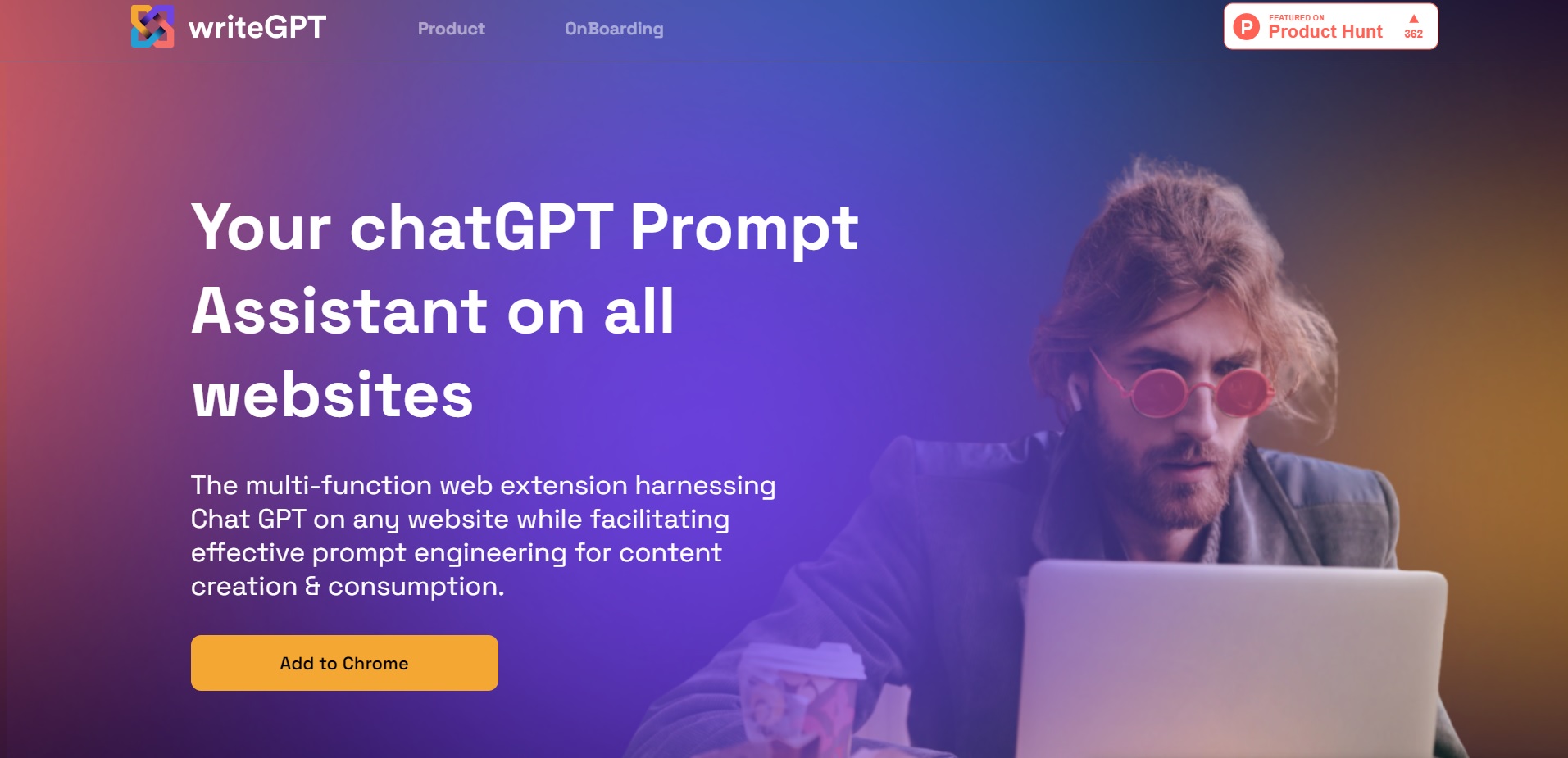
WebCopilot.ai is a remarkable life assistant tool that seamlessly integrates AI technology into webpage input fields, offering features like streamlined email management, enhanced social media impact, elevated professional connections, sheet formula creation, and boosted community influence.
WriteGPT, on the other hand, is a free AI copilot and GPT web extension that focuses on supercharging productivity for professionals, marketers, and entrepreneurs.
It expands OpenAI’s GPT capabilities for Gmail, LinkedIn, Facebook, and more, automating content creation and consumption tasks.
1. Functionality
WebCopilot.ai offers AI-driven suggestions for email composition, crafting compelling tweets, enhancing Facebook posts, strengthening professional connections on LinkedIn, automating tasks in Google Sheets, and generating engaging posts and comments for community influence.
WriteGPT provides features like summarizing articles, replying to emails, translating content, rewriting marketing material, summarizing YouTube videos, reviewing code, and providing coding-related answers.
It also offers prompt engineering assistance for effective writing and customization.
2. Integration
WebCopilot.ai and WriteGPT are browser extensions that seamlessly integrate into users’ workflows.
WebCopilot.ai works with any webpage input field, while WriteGPT expands GPT capabilities on various websites, including popular platforms like Gmail, LinkedIn, and Google Search.
3. AI Capabilities
WebCopilot.ai utilizes AI-driven suggestions to enhance writing and productivity.
It leverages AI algorithms to provide insightful recommendations and automation features.
WriteGPT connects to ChatGPT via OpenAI’s API, allowing users to access GPT-3 and GPT-4 directly from any website.
It offers prompt engineering assistance, enabling effective, prompt writing and customization for personalized outputs.
Pricing
Both WebCopilot.ai and WriteGPT offer free access with limited features and credits.
They also provide premium plans for users who require additional functionalities and unlimited usage.
Conclusion
WebCopilot.ai revolutionizes the writing experience on various platforms, serving as a remarkable AI-powered tool that enhances productivity, fosters creativity, and elevates communication quality.
With its seamless integration across multiple platforms, WebCopilot.ai makes it easy for writers to access advanced AI assistance and unlock their full writing potential.
Whether a professional writer, marketer, or content creator, WebCopilot.ai empowers you to streamline your writing process, generate captivating content, and refine your communication skills.

