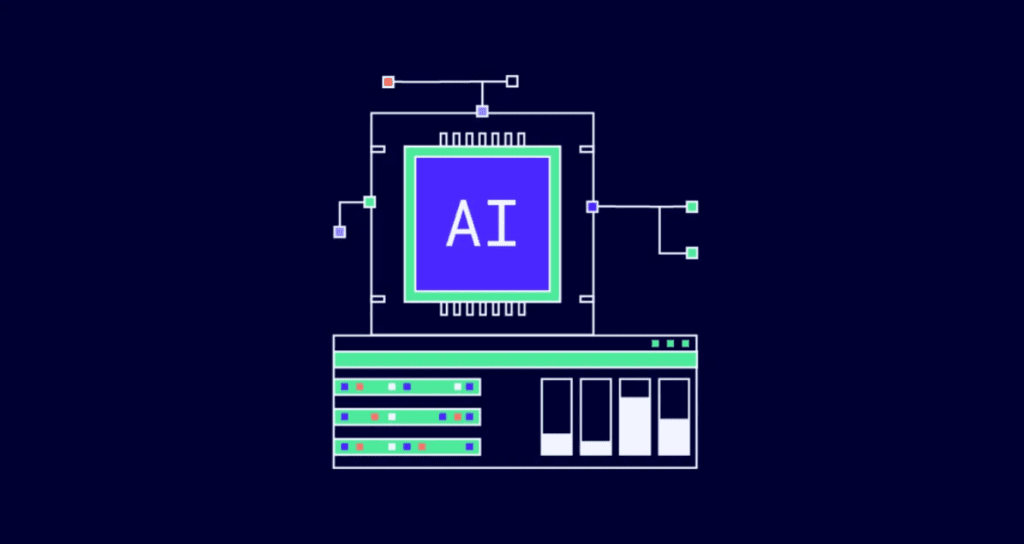At a Glance
- Katalon, TestCraft, Functionize, Testim.io, and Tricentis Tosca are the best test automation tools that can increase your team's efficiency and reduce errors throughout the software development life cycle.
- AI automation testing tools have some benefits over traditional automation testing tools such as faster testing, improved accuracy, increased test coverage, self-learning, self-healing and cost savings.
Test automation is using software tools to automate the execution of software tests. It includes four testing stages: functional, regression, performance, and integration.
This process involves creating and running automated test scripts that simulate user actions on the software, such as clicking buttons and entering data.
Test automation can increase efficiency and reduce software development life cycle errors. Although it takes up most of the repetitive tasks, it requires careful planning, maintenance, and expertise. Therefore, regular updates and detailed tool selection are necessary for success.
It is important to ensure that the testing is comprehensive, effective, and efficient throughout the testing process. In addition, it should address the risks and priorities of the software project.
In this article, we have provided the 5 Best AI tools for test automation so you can choose the best one for a project. Then, we will shed some light on some benefits of using AI testing tools over traditional software testing tools scenarios.
1. Katalon – Overall Best Test Automation Tool
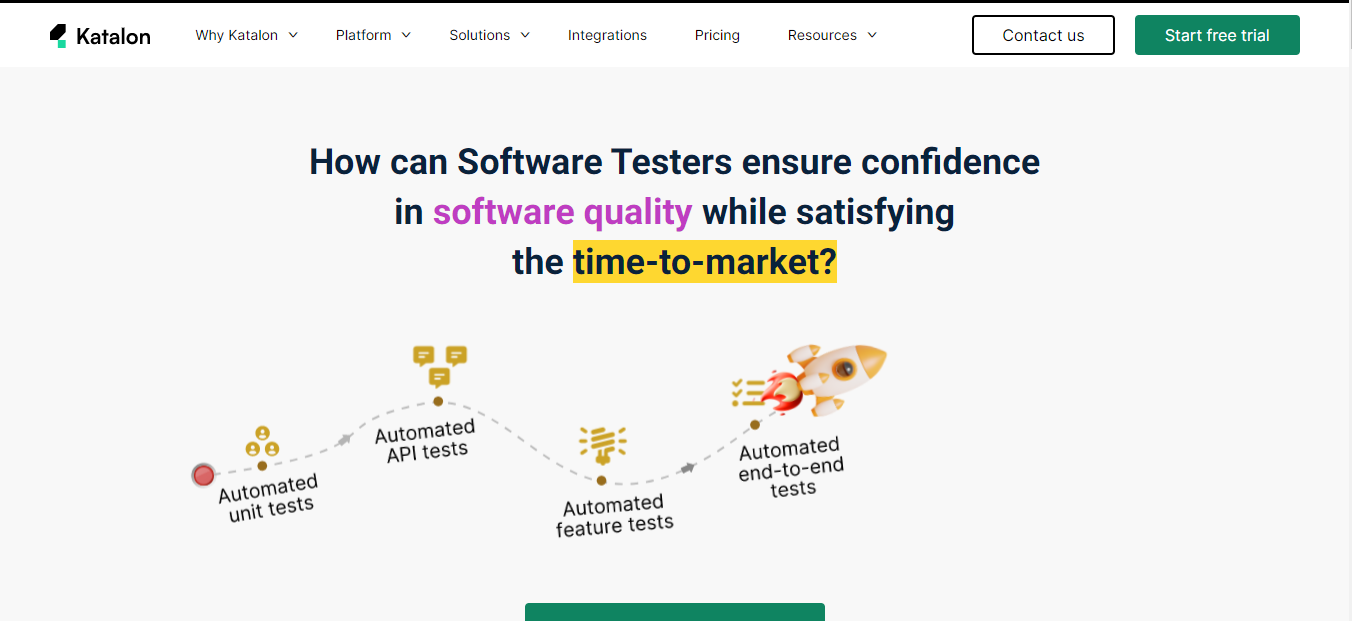
Katalon is a modern and comprehensive quality management platform. It can create smart test automation suites, tag tests, map test data, and select browsers and devices for execution. You can also schedule test runs all in one place with its TestOps.
Katalon Top Features
- Four Phases Of Testing
- Web Testing
- Mobile Testing
- API Testing
- Desktop Testing
1. Four Phases of Testing
You can plan and organize your test suites and devices for execution in one place. It gives omplete visibility and actionable analytics of automated testing.
It allows low-code flexibility to write tests and import Selenium projects with its built-in projects.
Its cloud-based automated testing leverages virtual containers like Docker for unlimited parallel executions.
2. Web Testing
Its Selenium-compliant capabilities offer continuous testing solutions.
The app loads completely in the engine, and no timing code is needed. In addition, it has built-in and custom keywords to jumpstart your web testing.
You can easily conduct scripting processes to locate, detect, and store test objects.
3. Mobile Testing
The mobile automation solution is user-friendly and has all the necessary components and pre-built keywords.
It has Appium compatibility that supports the latest mobile platforms and devices.
It also includes a powerful object spying utility for detecting and storing UI elements, which speeds up scripting and reduces maintenance time.
4. API Testing
Katalon is an IDE for API automation that helps optimize scripting, debugging, and test maintenance through features like autocompletion, code inspection, and snippets.
It supports various requests, including REST, SOAP/1.1, and SOAP/1.2. In addition, you can import tests from Swagger, Postman, and WSDL.
Katalon works with modern frameworks and allows for data-driven testing with multiple data sources and BDD with Cucumber files.
5. Desktop Testing
Katalon Studio provides easy setup and configuration for testing apps locally on macOS, Linux, and remotely on a Windows device.
The tool also includes a “Spy Windows” feature for detecting and capturing desktop app objects and a “Record Windows Action” feature for recording test actions and presenting them in a tree view.
Katalon Pricing & Plans
1. Free Plan:
Offers basic testing capabilities and allows users to get started without incurring any costs. This plan is perfect for small projects and individual use cases.
2. Premium
This plan is for small to medium-sized businesses and teams. It is designed for production-grade testing workloads. It offers advanced features and capabilities that are necessary for complex testing scenarios.
Pricing: Starting at $25 per month or $299 billed annually.
3. Ultimate
This plan is for enterprises with mission-critical testing workloads. It includes the most comprehensive features and capabilities, including advanced analytics, integrations, and customization options.
Pricing: For pricing, contact the Katalon sales team.
2. Applitools – Best Visual AI Test Automation Tool

Applitools is powered by Visual AI, which aims to increase quality, reduce costs, and accelerate delivery for software development teams.
It automates testing, including creation, analysis, maintenance, and execution.
Applitools Key Features
- Visual AI Technology
- Tests on all Screens and Devices
- Auto-Maintenance
- Multi-platform Testing
1. Visual AI Technology:
Applitools has a Visual AI technology that enables teams to validate an interface’s elements, including text, images, layouts, videos, and more.
This technology eliminates the bottlenecks of test coverage, allowing teams to test an exponential amount of their application.
It proactively monitors the user interface to help eliminate the chance of any bugs slipping into production.
2. Tests on all Screens and Devices
Applitools also tests if the interface looks correct on any size screen or device.
This feature ensures that teams have the confidence of knowing that their application works and looks exactly as it should.
3. Auto-Maintenance:
This feature allows teams to automate the hardest part of testing with a simple click.
It groups errors with similar traits, making test maintenance an easily automated task.
When a test is updated as “passed” or “failed,” all tests with similar properties will also be updated simultaneously.
4. Multi-platform Testing:
Applitools’ Visual AI can test web, mobile, and desktop apps, PDFs, and docs.
It doesn’t require a DOM or schema structure to be present in an interface to validate it accurately, which allows teams to test complex applications that use technologies like Canvas, WebGL, and SAP without relying on flaky locators to power automation.
It also means that Visual AI can easily test media and documents like PDFs, images, kiosks, and more.
Applitools Pricing & Plans
1. Starter
Features: Instant upgrade of functional and visual testing using Visual AI, CI/CD integration, three users, three concurrent sessions, Public Cloud Only.
Price: Contact the Applitools Sales Team for pricing.
2. Eyes
Features: Enterprise-grade functional and visual testing based on Visual AI, Enterprise support, Unlimited users, 20 concurrent sessions, Public Cloud, Dedicated Cloud, and On-Prem.
Price: Contact the Applitools Sales Team for pricing.
3. Ultrafast Test Cloud
Features: Everything included in the EYES plan plus… Enterprise-grade functional and visual testing run on an Ultrafast Grid.
Price: Contact the Applitools Sales Team for pricing.
3. Functionize – Best Cloud-Based Test Automation Tool
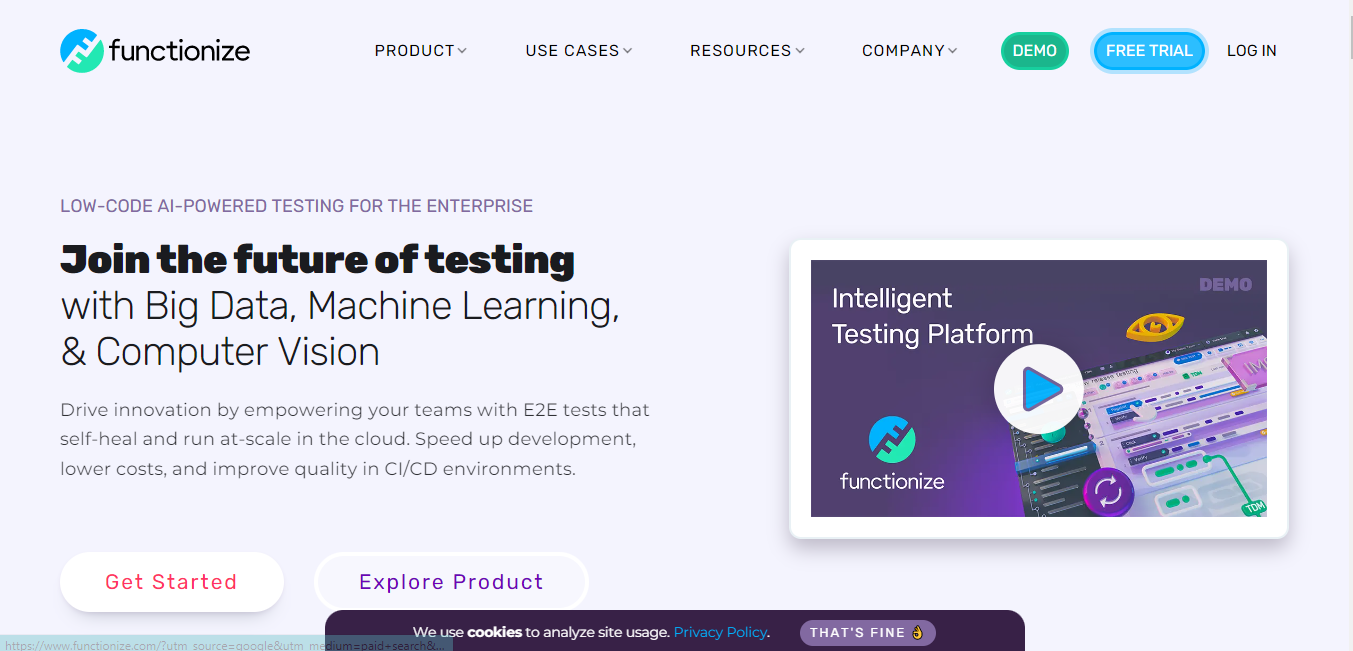
Functionize is a cloud-based, end-to-end software testing platform for functional, performance, and load testing.
Its automation framework uses AI and machine learning for faster test creation and diagnosis and reduces test maintenance.
Functionize Top Features
- Visual Testing
- Rapid Test Creation
- End-To-End Creation
- File Testing
- 5. Codeless Testing
- Codeless Testing
- Integration
1. Visual Testing
Functionize is a testing tool that creates a visual model of your application using data collected during test creation.
Its graphic testing skills compare subsequent test runs against this baseline to identify any test failures or anomalies.
2. Rapid Test Creation
Its intelligent test automation provides pre-built functions and allows live Javascript evaluation during test generation.
In addition, it will enable you to see how the variable behaves at runtime.
3. End-To-End Testing
Its end-to-end AI testing tool brings common E2E scenarios to the cloud to create an automation test suite of web-based tools.
You can test the UI and UX of your web application with Functionize.
4. File Testing
The powerful feature of File Viewer is designed to simplify file testing.
The process involves uploading a file into a system that uses AI to identify important content and elements in the file.
The identified content is then compared to the expected range to verify that everything is functioning properly.
5. Codeless Testing
It’s a cloud-based codeless AI testing automation tool that provides testing solutions.
It is available as a simple plugin for Chrome.
6. Self-Healing
It identifies every unusual or unexpected element change during each execution and automates the testing process accordingly.
7. Integrations
It can integrate with various tools like CircleCI, TestRail, Bamboo, and many more. You can also customize integrations with REST APIs.
Functionize Pricing & Plans
1. Team
2. Enterprise
4. Testim.io – Best Test Automation Tool for Fast Testing
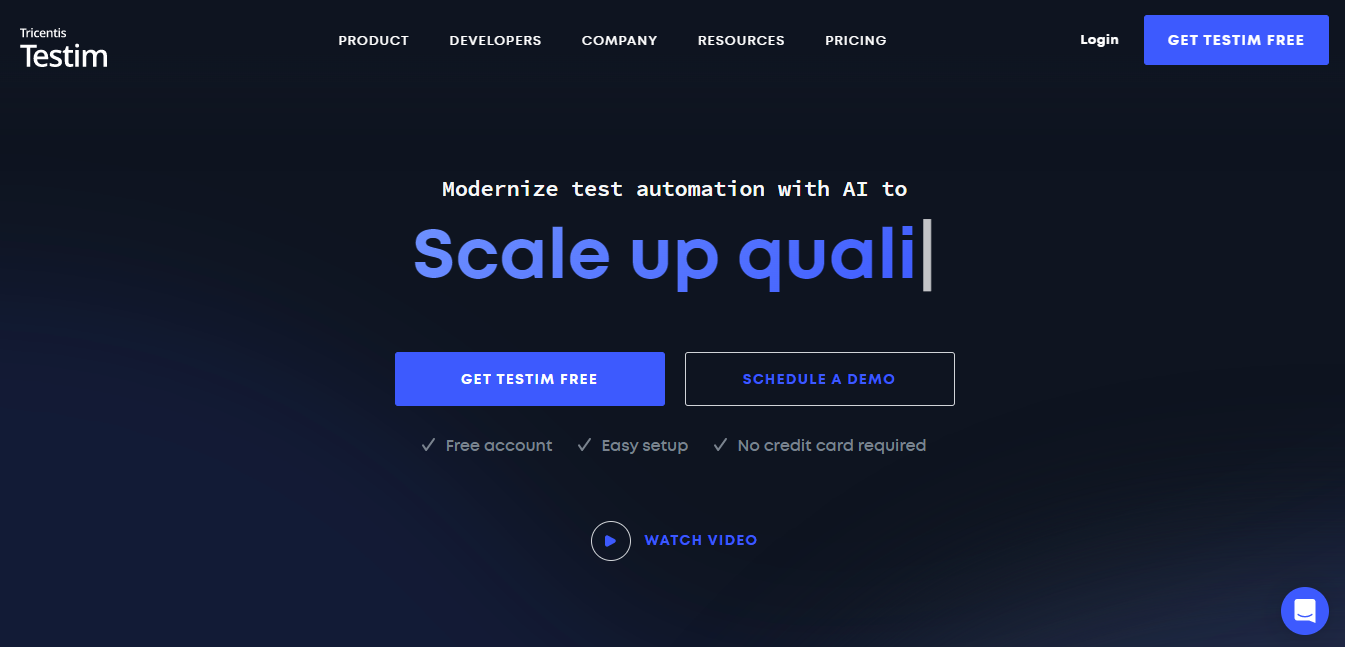
Testim is an automated functional testing tool that uses artificial intelligence and machine learning to accelerate the process of automated testing, authoring, execution, and maintenance.
This tool provides AI-based UI testing and is compatible with various platforms and web browsers, including Chrome, Firefox, Edge, IE, Safari, and Android.
Testim Top Features
- Fast Test Authoring
- Auto Improving And Smart Locators
- Root Cause Analysis
1. Fast Testing
It captures simple and complex user actions, such as clicks and drag-and-drop.
Testim’s recorder has been refined over the years to ensure accurate and consistent recording.
2. Auto Improving And Smart Locators
Testim uses Smart Locators to inspect hundreds of attributes of each element in the web application’s HTML DOM. This enables it to identify changes in elements such as color, text, or location and maintain the validity of the test.
Users can adjust or override locators to better suit their application.
3. Root Cause Analysis
With the necessary information, it dives into failed tests to determine what caused the failure.
In addition, you can access parsed console logs specific to the test step, automatically download HAR files to display network activity, and review test configuration data.
Testim Pricing & Plans
1. Community
It is ideal for small teams aiming to enhance the quality of their web applications using AI-driven test automation.
Pricing: This plan is completely free of cost.
2. Essentials
This plan is designed for medium-sized enterprises that are looking to upgrade their web application testing automation.
Price: The cost starts at $450 per month.
3. PRO
It is aimed at modern Agile teams who want to speed up and expand their testing of web and mobile applications.
Price: The plan starts at $1,000 per month.
5. Tricentis Tosca – Best Codeless Testing Automation Tool
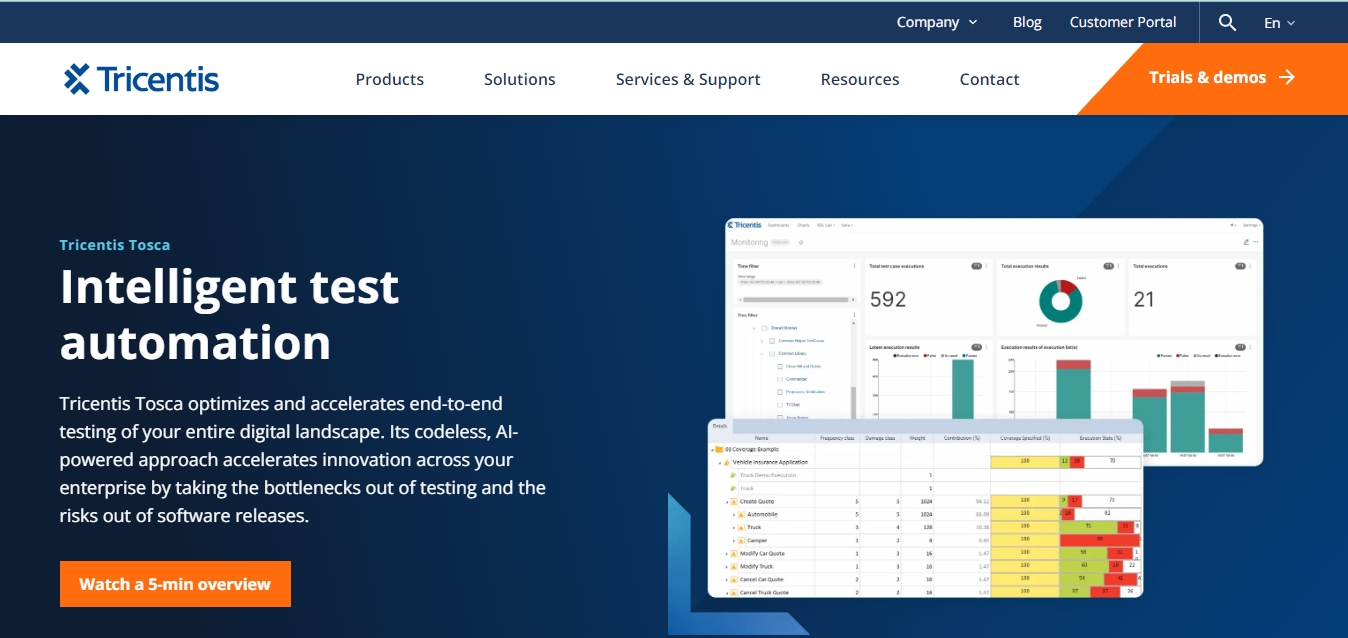
Tricentis Tosca end-to-end codeless testing platform that covers the entire digital landscape. Its innovative approach removes bottlenecks from testing and the risks of software releases.
Tricentis Tosca Top Features
- Low Code Test Automation
- Scalable And Centralized Test Management
- Integrated Support System For Full Testing Lifecycle
1. Low Code Test Automation
Its low-code test automation tool is incredibly versatile, enabling you to test many applications across the entire digital landscape.
2. Scalable and Centralized Test Management
Centralized test management for Agile teams in Jira Cloud.
It is scalable with built-in reporting on testing across projects.
It can perform full-cycle test operations with advanced automation and DevOps workflows.
3. Integrated Support System for Full Testing Lifecycle
Collaboration on a unified set of test cases, plans, data, and artifacts is made possible for developers, testers, and business users across all testing stages – from unit testing to performance testing.
Tricentis Tosca Pricing & Plans
Tricentis Tosca gives you a customized plan according to your needs. You have to contact the sales team to find out the cost of your unique plan.
Benefits of AI Automation Testing Tools
There are innumerable benefits of AI (Artificial Intelligence) and ML (Machine Learning) that traditional automation testing tools fail to offer.
1. Faster Testing
AI-powered testing tools can perform tests more quickly and efficiently than traditional manual human testers.
For example, functional testing checks for application functionality from a user’s perspective to ensure it meets the expected requirements.
2. Improved Accuracy
AI tools are less prone to errors and can detect software defects that human testers may miss.
3. Increased Test Coverage
Right AI automation testing tool lets you test various scenarios and edge cases.
Subsequently, improving test coverage and helping ensure that software is reliable and performs well under different conditions.
4. Self-Learning
AI-powered testing tools can learn from past test results. This amazing property enables them to improve test cases and optimize testing processes.
5. Self-Healing
Test automation tools make test scripts and test cases in response to changes in the application, reducing the need for manual updates.
6. Cost Savings
Automating testing with AI can reduce the need for manual testing, saving time and money in the long run.