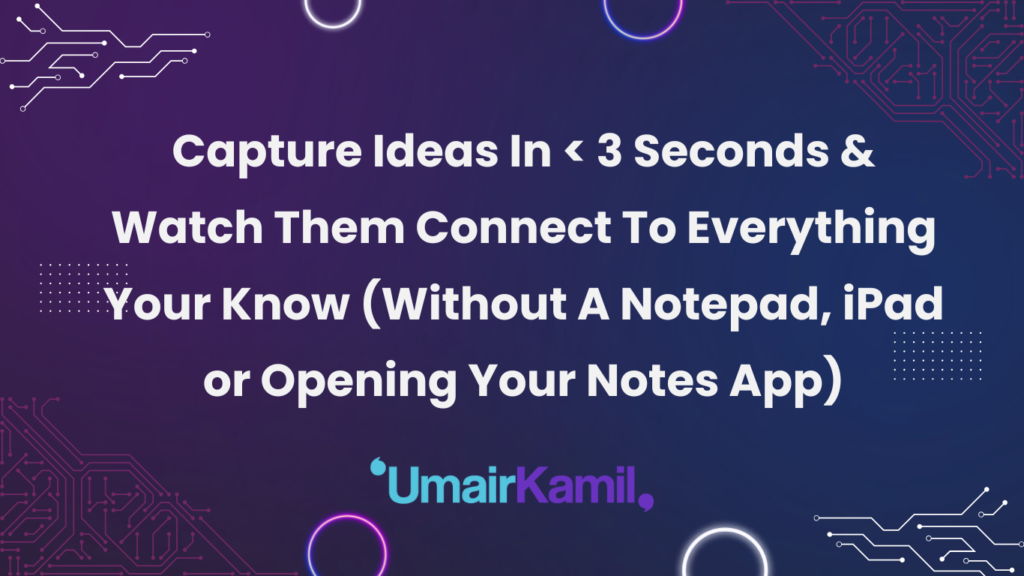Let’s do a quick catch up before we get into the mechanical stuff.
I am going to give you an idea that will get you to see “words” in a different light.
Words, just like the furniture in your home can be treated as objects.
When we see words as real, physical objects, it gives us the opportunity to better understand how different words are related to each other.
Say the word espresso (one of my favourite words). If I say the word “berries”, you might wonder what does it have to do with espresso?
But if I add another word, called “tasting notes”, we instantly have context. Which means the conversation could be about how this espresso has tasting notes of berries.
Take “rice” and “coffee” – seemingly unrelated words. But add “commodity prices” and the connection becomes clear: both are traded commodities on the stock market.
Some words are close to each other, so their relationships are clear. Some words are far from each other, but their relationship becomes clearer the minute we add a tiny bit of context.
This ability to add context lets us connect new knowledge to past knowledge.
Yesterday, we covered the past. Today, we are going make it easy to add whatever you’re thinking of in the present to your Second Brain OS.
This will let us continue to expand and connect our knowledge in multiple directions. And best part? It will happen the minute you capture an idea.
Let’s dive into it.
1. Step 1: Head to Todoist.com
Create an account or sign in (Pro tip: Use single sign-on with Google or Apple)
Step 2: Installing the Todoist Second Brain OS Integration
- Come back to this page (yes, the one you’re reading right now)
- Enter your email, select “Todoist Second Brain OS Integration”, hit submit in the form below
- You will be redirected to Todoist for the installation flow
3. Download the Todoist Windows/Mac App for “Quick Capture” on Desktop
- Install Todoist for your operating system (Mac/Windows)
- Important: if you’re on MacOs and have an M1/M2/M3/M4 laptop, please pick “Apple Silicon”
- Set up the quick capture shortcut:
- Open Todoist
- Go to Settings → Advanced
- Find “Quick Add Task”
- Set your preferred shortcut (I recommend Control + Command + A)
4. Download the Todoist Android/iOS App for “Quick Capture” on Mobile
Home Screen Widget:
- Install Todoist on your phone
- Add the “Quick Add” widget to your home screen
- Edit widget to default to “Notes” project
- Position for easy access
Lock Screen Magic (Game Changer!):
- Go to Settings → Wallpaper → Customize
- Add Todoist widget to lock screen
- Configure for one-tap access
Congratulations! You’ve now made it easy, instant and natural to add new ideas that automatically connect to your existing knowledge.
I want to take a moment to recap what happened over the last 3 days:
- We created space
- We filled the space
- We added a way to expand the space
Whats special is that by eliminating the friction of having to find a notepad or open an app, we have made it easy to grow our personal Second Brain Operating System.
Now there’s something I need to stress, especially if you’re new to digital note taking or haven’t been regular with it.
The idea that AI will replace humans has a flaw. It assumes that AGI will have perception. Now what’s perception?
Perception is what allows us to combine our “senses” with information coming our way. Take what you’ve learnt over the last 3 days.
The way you related it to what you already know has already given you 5+ different ways in which you will use the Second Brain OS. These ideas are going to be different than how I or others use it.
Similarly, when you read Atomic Habits or listen to how people are building one person businesses, you will indeed think of different approaches based on your life so far.
It’s unlikely that AI watches a YouTube video and is able to “sex it” with past knowledge the way you do.
But wait, doesn’t that contradict everything we did here? Not quite.
Every idea you capture gives AI the “direction” or “directions” in which to relate it to your past knowledge. This means AI is augmenting, not replacing your thinking.
A quick example.
Is my idea of having a Second Brain OS unique? Probably not. But is the way (i.e the mechanism) of making it possible unique? Absolutely.
By connecting new knowledge to past knowledge, we unlock “unique mechanisms”.
And what you have today is a 0 friction method to make connections that are going to be unmistakably yours.
But all this is only possible if you make it a habit to capture:
- Ideas
- Concepts
- Epiphanies
- Reflections
- Observations
- Breakthroughs
- Deeper Understandings
Your Second Brain OS doesn’t know what you don’t capture.
So before we take a break till tomorrow, capture. It’s easy to make a habit out of it because now you get haptic feedback. After all, you need to press the widget on your lock screen or key on your keyboard.
And if there’s anything you’d like me to know, drop me an email at newsletter@umairkamil.com
Until then!