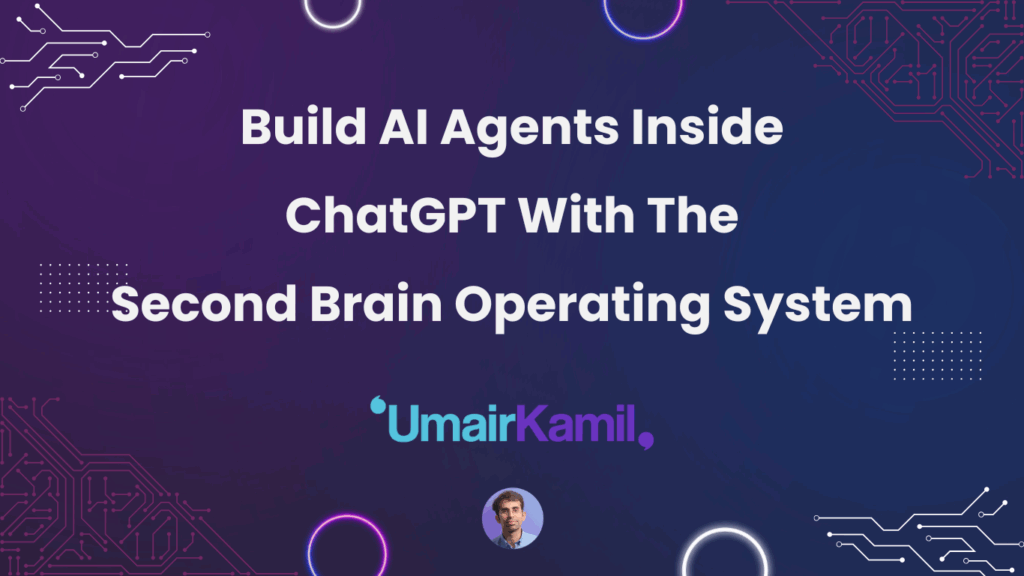I’m giving you access to the Second Brain OS custom GPT building feature. It’s a very straightforward, no-fuss, hassle-free, and completely no-code way to build AI agents that work right inside of ChatGPT.
I mean it—right inside of ChatGPT.
What that means is:
-
- No new monthly subscription
- No switching away from your favorite AI tool
- Nothing to worry about because it’s hassle-free
- Works the way you already do
- Feels natural and easy
Let’s get straight into it.
Step 1: Find Your Setup Materials
First, you’re going to look for the email called “Added Feature: OpenAI Custom GPTs” and press the button. This opens the page that says “API Schema: Creating Custom GPTs with Second Brain OS.”
Alternative way: Go to your dashboard and click on “Setup Link” next to the OpenAI ChatGPT icon—it takes you to the exact same page.
Once you’re there:
- Copy your API key
- Download your schema
When you download the schema, name it something like “My Agent” or whatever you want to call it.
Step 2: Create Your Custom GPT
Head over to chatgpt.com, then:
- Click into GPTs
- Press Create
- Head straight to Configure
Pro tip: I strongly recommend uploading a picture of yourself because this will be an AI agent dedicated to you.
Fill in:
- Name: Your name (I’ll add “v2” since I already have one running)
- Description, Instructions, Conversation Starters: You can leave all of these empty
Step 3: Configure Your Actions
Most importantly, click on Create New Action. This is where we really configure your custom GPT. Don’t get intimidated—it’s very straightforward. All the hard work is done.
Authentication Setup
- Press the settings icon next to Authentication
- Select API Key
- Make sure to press Bearer
- Paste the API key you copied earlier
Note: Your API key is available on the setup page and also on your dashboard homepage.
Schema Setup
- In the Schema section, open the document you just downloaded
- Copy all of it
- Go to the schema section and paste
- Press Format
Voila! The Second Brain OS actions are now available to you.
Privacy Policy
Add the privacy policy URL: https://secondbrainos.com/privacy-policy
OpenAI requires that whoever is providing an agent building platform gives their privacy policy for transparency. My privacy policy follows a “retain as minimal data as possible” approach. My goal is to give you value while minimally retaining data. Wherever I can choose not to retain your data, I choose not to retain it.
You can read it and come back with any questions.
Step 4: Your AI Agent is Ready!
Great news—your AI agent is officially ready and you can run it.
How to Use Your Custom GPT
Remember when you purchased workflows (packs of prompts) on the Second Brain OS platform? Whether you purchased an AI agent or something else, you probably have some workflows available.
Example Workflow
Here’s how it works in practice:
Step 1: “What workflows do I have access to?”
- It contacts Second Brain OS and gets your workflows
Step 2: “I’d like you to crawl the text of this video [paste URL] and await further instructions.”
- Uses the crawl text action to get text from the video
Step 3: “Fetch the workflow for rapid punch Twitter hooks, then run them on the text of the video.”
- Gets the stored prompts for that workflow
- Runs them against the text from the YouTube video
Real Results Example
Here’s what it generated from a video about Perplexity:
Trade-offs Tweet:
What I thought would make me successful:
- Building the perfect AI workflow
- Closing deals with Fortune 500s
- Impressing everyone on my feed
What actually makes me happy:
- Finding one AI tool that actually does what it says
- Shipping content without overthinking
- Getting a DM from someone who got value
Everyone chases the first list, but it usually ends in disappointment.
Action-oriented Tweet:
Feeling stuck? Run your business with Perplexity Labs for one week.
- No analysis paralysis
- No comparing dashboards
- No feeling like you’re always catching up
Just you, your ideas, and execution. It works every time.
List-style Tweet:
5 hacks for better AI-powered business growth:
- Stop chasing every shiny tool—master 1
- Repurpose your best ideas across formats
- Use storyboards for viral ads, not just movies
- Let AI do the data mining, focus on human connection
- Create a dashboard for everything you do
Turns out the only real business “hacks” aren’t really hacks at all.
Pretty good results for just two simple steps! The agent identified pain points, emotional states, and generated rapid-punch Twitter hooks—all automatically using the workflow and the video content.
That’s how you build and use your custom GPT with Second Brain OS. No coding, no complexity, just results.